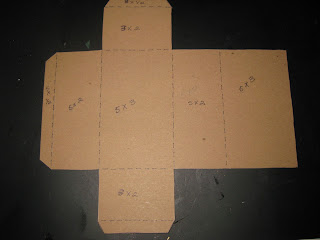This post stays at the top.....Scroll down for the newest info :)
How do I purchase and download a tutorial? To download a tutorial, click on the Buy Now button, complete the transaction in PayPal. In the Transaction summary page, where it says "Thanks For your Order", look for the link in blue print that reads Return to Betty Bee Designs or Return to BrettStoryTeller. (It's the first one). Click on that link. It will prompt the download.
Purchase of this tutorial is copyright protected. If you wish to have a release for distribution in class or for commercial production, the license is available. Please contact me.
Personal Copy, (creating project for self and/or gift giving). If you wish to purchase license for Commercial Copy, Purchase if you wish to create and sell the project (no printing for distribution option). Licensed Copy, Purchase if you wish to teach this project Classroom style. Print copies needed for students to follow along during the class and to take home.
.JPG)
.JPG)
.JPG)